

If you are interested in exploring a novel way to engage with AI chatbots, you may want to consider FreedomGPT. The realm of AI chatbots offers a wide array of options, each with its own set of advantages and drawbacks, making the decision-making process quite challenging. However, a common issue that many of these chatbots currently face is their dependence on internet connectivity, leaving users subject to the policies of the companies that operate them. For instance, OpenAI’s data policy allows them to store and utilize user data for the purpose of training their AI models. (Article is about Discover FreedomGPT)
Additionally, it is important to keep in mind that these AI models are not personalized; users do not have ownership over them, and they continue to operate on servers maintained by the companies that developed them. If these concerns resonate with you and you are on the lookout for an alternative means of interacting with AI bots, FreedomGPT is worth considering.


“What is FreedomGPT?
FreedomGPT is a software application that empowers you to utilize generative AI engines locally on your computer, independent of an internet connection. This chatbot is promoted as entirely uncensored, allowing you to pose unrestricted questions without any constraints or filters. Moreover, because it functions without requiring an internet connection, you can employ it conveniently and privately at any location and time.
However, the absence of safety measures implies that you must exercise caution when formulating your queries to ensure that the chatbot does not produce contentious responses. Unlike mainstream chatbots like ChatGPT and Bard, which implement checks to prevent the generation of biased or false information, such as incorrect medical advice, FreedomGPT operates without such restrictions. FreedomGPT offers multiple versions, including a web-based option, which is paid. In this discussion, we will concentrate on the more practical free version, capable of offline operation on your device. You can download this version from the chatbot’s website, and it is compatible with both Windows and Mac (Apple Silicon only).
Also read : ChatGPT gets image recognition: 6 wild things people are using it for


How to Use FreedomGPT
To get started with FreedomGPT, visit freedomgpt.com and navigate to the downloads section. You will find options to choose from: internet-based, Windows, or Mac versions. Select either the Windows or Mac version.
Once you’ve initiated the installation process, you’ll encounter two AI chatbot options. The first is LLaMA, a generative AI tool by Meta, designed for developers to download and customize. The second is Alpaca, a version of LLaMA fine-tuned by Stanford researchers. Both models offer fast and full variations.
After successfully installing FreedomGPT and your chosen AI model, you can begin chatting on your computer. The interface is straightforward and reminiscent of ChatGPT, although there are some distinctions and limitations to be aware of.
For instance, all your conversations are stored within the same chat, and starting a new one necessitates reloading the app, potentially resulting in the loss of previous chats. Additionally, the AI bot does not retain extensive memory of past interactions, making it more suitable for quick questions than extended conversations.
FreedomGPT offers unique features accessible from the top left corner of the interface. You can effortlessly switch between different AI models and download any that are not currently available on your computer.
You may also like :
“Say Goodbye to Passwords Forever with Game-Changing Passkeys!”
“Unlocking Your Fortune: The Explosive Demand for Data Scientists and Their Secrets to Success!”
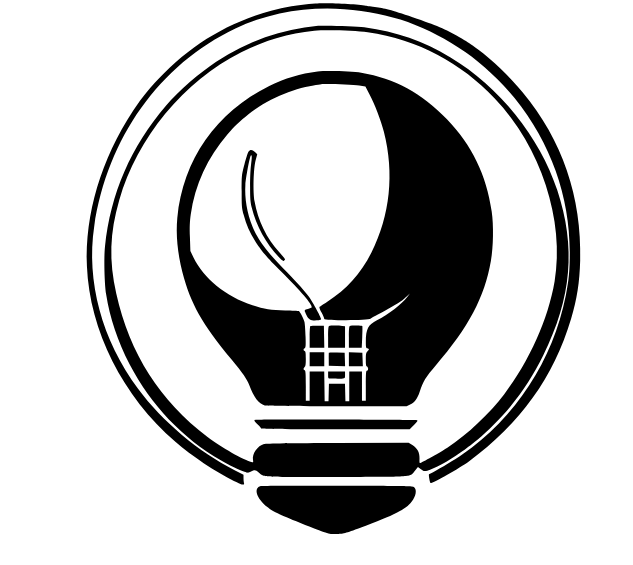

2 thoughts on “Unlock the Future of AI Chatbots! Discover FreedomGPT: Say Goodbye to Data Worries and Embrace True Autonomy!”