

In 1961, MIT computer science professor Fernando Corbato introduced the world to the first digital password for a research-oriented computer. At that time, he likely had no inkling of the profound impact his invention would have on society. Fast forward to the 21st century, and the concept of passwords has become almost synonymous with cybersecurity. However, a closer examination reveals that this association is not entirely positive.
Despite years of educational efforts emphasizing the importance of robust passwords, “password” and “123456” still reign as the most common choices, highlighting the vulnerability of most people’s online accounts. Clearly, the conventional approach to authentication is not yielding the desired results. In response, major tech companies have stepped in with a solution: passkeys. In this article, we will explore what passkeys are, how to enable them, and how they could potentially replace traditional passwords.
What are passkeys?
Passkeys represent a security feature that grants users access to their online accounts without relying on traditional passwords. They are built on the WebAuthentication or WebAuthn standard, utilizing public-key cryptography to enhance account security. Instead of entering a complex password, users can simply input a passkey sent to their email or mobile device as a one-time code. This approach streamlines the login process, sparing users the burden of memorizing intricate passwords while also fortifying their accounts against hackers attempting to guess or steal their credentials.
Passkeys can also be combined with other security methods, such as biometrics or PINs, to provide an additional layer of protection. They are gaining popularity among online service providers aiming to offer a more convenient and secure login experience for their users.


Understanding Passkeys: A Secure Authentication Method
Passkeys operate using public-key cryptography, a sophisticated method that involves two distinct keys: a public key and a private key. The public key is securely stored on the web server, while the private key is safeguarded on your personal device.
In practical terms, when you initiate a login, the server sends a challenge to your device. Your device, equipped with the private key, skillfully solves this challenge and sends back a response. Crucially, the server then authenticates this response using the public key, all without any need to access or possess knowledge of your private key. This innovative process ensures that no confidential information is exchanged or stored on the server, making passkeys significantly more secure than traditional passwords.
Getting Started with Passkeys: Convenient and Accessible
The exciting news is that passkeys have become readily available thanks to major tech industry players such as Microsoft, Google, and Apple, who have collaborated to adopt the standards established by the FIDO Alliance and W3C.
If you own an iPhone running iOS 16+, an iPad running iPadOS 16+, or a Mac running macOS Ventura, you can utilize passkeys seamlessly, eliminating the need for a master password. This can be achieved through the use of TouchID or FaceID.
For Android enthusiasts, devices running Android 9+ can take advantage of passkeys via Google Password Manager, a service designed to store and synchronize your passwords across multiple devices. Windows users can also join the passkey revolution by utilizing Windows Hello, which is compatible with both Windows 10 and Windows 11, as long as you’re logged in with your Microsoft account.
In terms of web browsing, passkey functionality is available on popular browsers such as Chrome, Edge, Safari, and Firefox, provided you keep them updated to the latest versions.


Creating and Using Passkeys: User-Friendly Experience
To embark on your passkey journey, you’ll need an account with a passkey-supporting provider, such as Microsoft, Google, or Apple. Once that’s in place, access the app or website that supports passkeys and activate the passkey option. You now have a unique passkey associated with your account and device.
For iOS and macOS users, enabling iCloud Keychain on your devices is the first step in creating passkeys. Afterward, when registering for a new account on a passkey-enabled website or app, you can choose a passkey instead of a traditional password. Signing in is then a breeze, with options like Touch ID, Face ID, or even a convenient QR code.
Android users can generate passkeys by visiting g.co/passkeys, logging into their Google account, and selecting “Create a passkey.” Follow the provided prompts to verify your identity and register your device as a passkey, a process that can be repeated across multiple devices with ease.


“Will Passkeys Replace Passwords?”
This question lacks a straightforward answer. Passkeys offer several advantages over traditional passwords, including improved security and ease of use. However, they also face challenges such as compatibility and adoption. Not all websites and services currently support passkeys, and not all users are familiar with or willing to use them. Nevertheless, with major companies like Google, Apple, and Microsoft strongly endorsing passkeys, it wouldn’t be surprising if passwords eventually become obsolete in the near future.
You might also like :- “Unlocking Your Fortune: The Explosive Demand for Data Scientists and Their Secrets to Success!”
Know more about Cybersecurity.
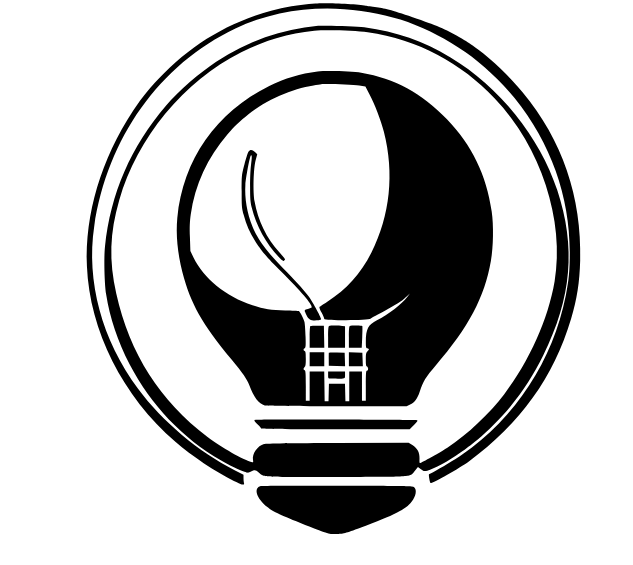

2 thoughts on ““Say Goodbye to Passwords Forever with Game-Changing Passkeys!””